Imagine having every new applicant and their data added as a contact into your CRM, automatically. Or imagine every new award decision being added to your financial management software, automatically! No more copying and pasting data between systems; more time to connect with your applicants and recipients. Sounds amazing, right?
That’s the power of an API and how it works — a small amount of programming can go a long way to achieving business results. In a nutshell, an application programming interface (API) is an interface that software vendors make available for developers, to connect one system to another.
An API is not something you see and use interactively; it’s something a developer uses to connect two software applications together (usually). That probably sounds abstract, and it is. But bear with me — the business results of an API can be amazing.
Which is why I’m super excited to provide a guest blog about Apply Connect, our new API offering. Here are a few really cool things you can do with Apply Connect and reasons why they’re impactful.
1. Use Apply Connect’s API capabilities to reduce manual data entry
Without an API, moving data between systems is often a matter of cut and paste. Not only is this a special kind of drudgery, but it’s also prone to error. The only thing worse than cutting and pasting or retyping data over and over is trying to track down the errors that come from too much manual data entry.
That’s why automation is one of the most impactful aspects of most APIs, including Connect. A misspelled bit of data can be annoying, but an error in a person’s name, email, or important financial data can be much more serious. An API like Connect helps ensure the right data is automatically moved between systems, saving time and effort, but also reducing errors and risk.
2. Better-manage user information
Whether you have data in a CRM (customer relationship management) software, authentication server, or a student information system, you probably have a lot going on and much if it may be siloed. Keeping data up-to-date across platforms can be a real challenge.
Apply Connect can help organizations get student information, for example, out of a registration system and into Apply. From there, it can be used to speed the application process for applicants with pre-populated application forms. It can also improve award tracking and a variety of other things.
The same is true for a CRM: just as with a student information system, you can connect software like Microsoft Dynamics to pull data into your application process.
‘What about Salesforce?’ some of you may ask. Great question. Apply provides a terrific, point-and-click integration with Salesforce that enables you to push and pull data from Apply and Salesforce — no API programming required. You can learn more here.
3. Connect ‘what’ with ‘why’ for contextual insight
Many organizations, whether universities, foundations or private businesses, are collecting a great amount of data in general. Apply Connect makes it simple to push data from other systems into Apply, or to pull application and review data from Apply into another system so that you can look at all this wonderful data together through a common lens.
Examples might include putting applicant experience and application completion rates into context with one another. Or you could look at review scores and project outcomes to improve review rubrics. Whatever data points you want to put into context, an API can help you to do that with a modest amount of programming. The insights you gain as a result can be very impactful for your organization and mission.
The diagram below provides an idea of the types of systems you can connect using Apply Connect, although much depends on the specific system’s ability to take in data from Apply or make that data available to other systems like Apply (i.e., just because we have an API doesn’t mean other systems do).
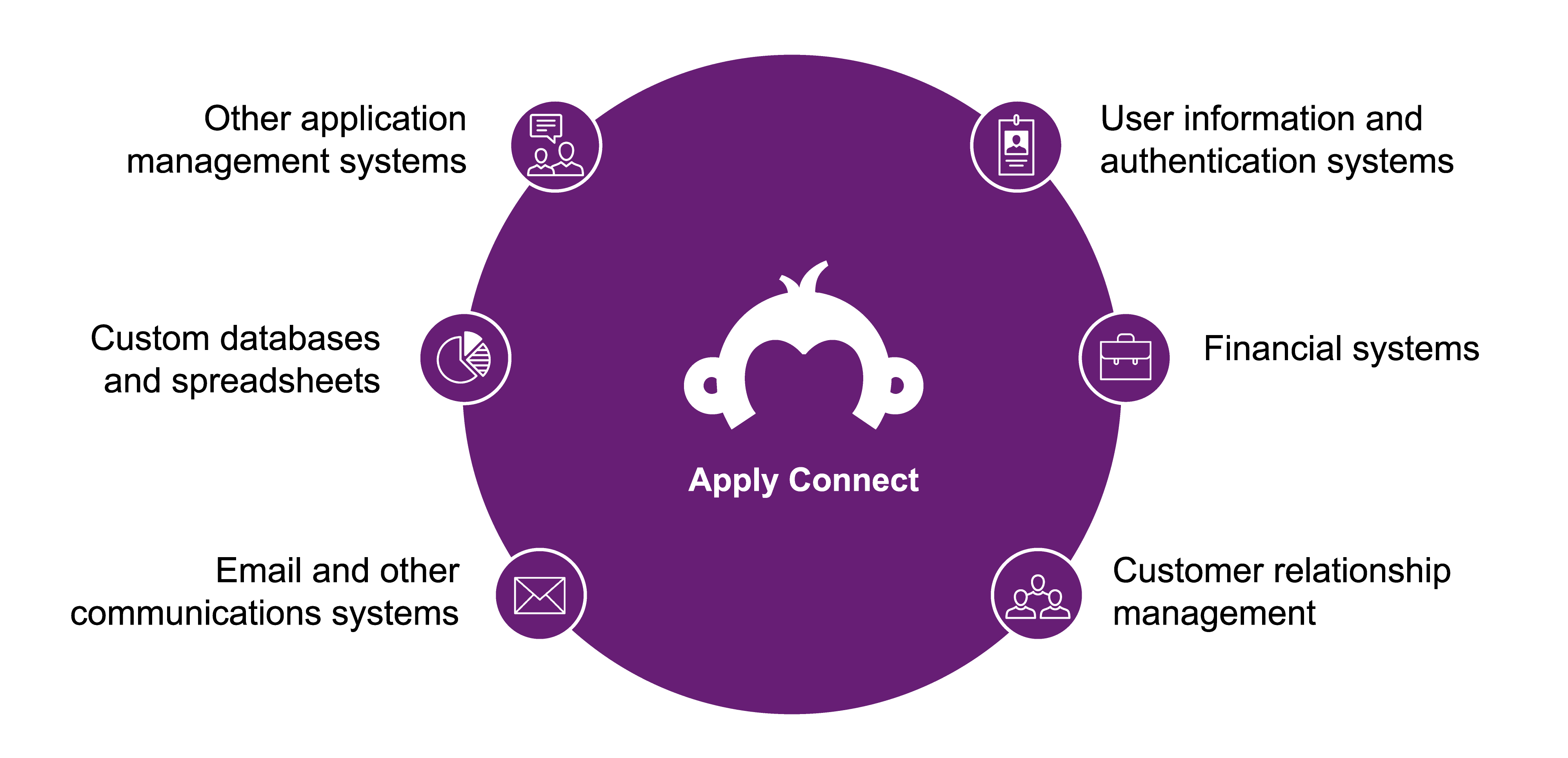
4. Creating automation chains
Apply provides a rich automation environment, but did you know you can use Apply Connect to kickoff chains of automation across other tools? If your CRM or financial management software also has automation capabilities, an API can be a simple way to move data between Apply and those systems, and with new or changed data, to trigger an automation in other tools (e.g., earmarking funds or even issuing payments).
For example, imagine that Apply pushes an award decision to a CRM, a financial management system, and to a project management system.
- In the CRM, other automations run to trigger reports on that application, the applicant, and his or her organization.
- In the financial management system, another automation fires to run a report on funding decisions and payments, or even an automation to schedule a payment.
- In the project management system, the automation creates a new project with many of the details of the proposal pencilled in.
Again, much depends on the other systems involved, and the information an application process captures, but chaining automations across multiple systems using data as a trigger is not only impressive from an IT standpoint, it can reduce a lot of repetitive tasks that can often fall through the cracks on the business and operations side.
There are a lot of other cool things you can do with Apply Connect
One of the other cool things about Apply Connect is that we don’t charge customers extra for “calls”. Use is limited only by the number of calls you make in a very short period of time, but in practice, use is unlimited. That means the only cost to the API is the time required to write the application once.
We believe customers will use their creativity to do amazing things with Apply Connect, and we hope to hear from you when you have!
