For program managers, coordinating reviewers can feel like herding cats. They’re often external stakeholders, sometimes volunteers, and typically have limited time and are juggling multiple responsibilities. Making sure that reviewers can access everything they need, stay on track, and complete their reviews on time can be challenging.
So how can you create a more accessible and efficient review process? We’ve outlined four easy-to-implement tips below!
1. Automate reviewer assignments
In many cases, administrators coordinate reviews through email. They have to manually compile application materials and send them to reviewers.
But processes with manual reviewer assignments suffer from delays, human error, and inefficiencies. Imagine a single administrator having to send applications and follow-up with ten, twenty, or even a hundred reviewers? It could take days, if not weeks!
Luckily, this entire workflow can be automated. With the right tool, it’s possible to automatically assign incoming applications to reviewers when a specific set of criteria has been met, and alert reviewers about next steps.
With SurveyMonkey Apply, if an application is submitted that meets your requirements, you can instantly trigger an email to your reviewers letting them know that a new application is ready to be evaluated, and provide instructions for what they need to do next.
2. Leverage a review portal
It’s time to say goodbye to offline and email-based review processes. They’re slow, difficult to manage, and frustrating.
Instead, leverage an online application management software with a review portal. You’ll create a frictionless experience for everyone involved in your process.
A review portal is a centralized, online hub where reviewers can login, view applications and submit reviews. Everything is presented in one place, the experience is quick and intuitive, and you can monitor progress in real-time to ensure that your process stays on track.
Just think – no more long email threads or misplaced attachments, and complete visibility into your workflow.
3. Display applications to reviewers with side-by-side views
There’s nothing more frustrating than having to toggle between numerous tabs or having to shuffle through stacks of paper to find what you need. Unfortunately, today’s reviewers often receive packets of paper applications, or emails with multiple attachments, and have to manually sort through materials.
But there’s a way to significantly improve their experience and shorten the amount of time it takes them to review materials.
With SurveyMonkey Apply’s reviewer portal, you can display application materials next to evaluation forms on one screen, enabling reviewers to easily and naturally complete evaluations without ever having to print documents or toggle between different tabs.
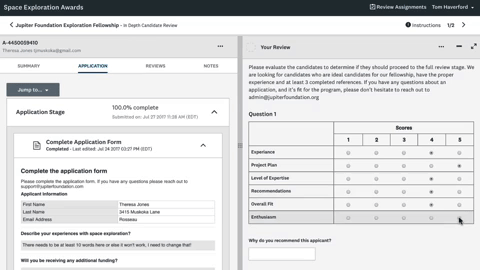
4. Automate notifications to reviewers
Reviewers can often get side tracked and forget about upcoming deadlines. To keep them on track, it’s important to send helpful reminders and notifications as they move through your process.
For example, make sure reviewers receive a notification when a new application has been assigned to them, a confirmation when an evaluation they’ve submitted has been received, and a friendly reminder before an upcoming deadline.
The thought of sending so many reminders and notifications can be daunting, but with an application management tool, these messages can be automated to send at key times, so they won’t increase administrative workloads.
To learn how you can implement these tips into your process, get in touch by filling out the form below!
