Whether you’re already a customer, or just looking around, you probably already know that SurveyMonkey Apply is a powerful online application management solution designed to help you collect and review applications for grants, scholarships, awards, fellowships and other programs.
But it’s hard to keep track of everything a product can do. Our team continues to weave special features and benefits into the product that are designed to make life easier, for you and all your users.
With that in mind, we want to highlight 5 awesome SurveyMonkey Apply features and benefits that fly under the radar, so that you can keep learning about Apply and work smarter, not harder!
1. Dynamically hide and show tasks
What is it? A feature that relies on an applicant’s answer to specific questions. Depending on their answers, you can have an additional task show in their to-do list, or have one hidden.
Why do we love it? Revealing a task on an applicant’s to-do list allows you to collect additional information when necessary. Hiding a task when it’s not applicable eliminates confusion and stops the applicant from doing unnecessary work.
The outcome? Applicants complete only what’s required of them, and administrators receive complete and thorough applications, with relevant information, every time.
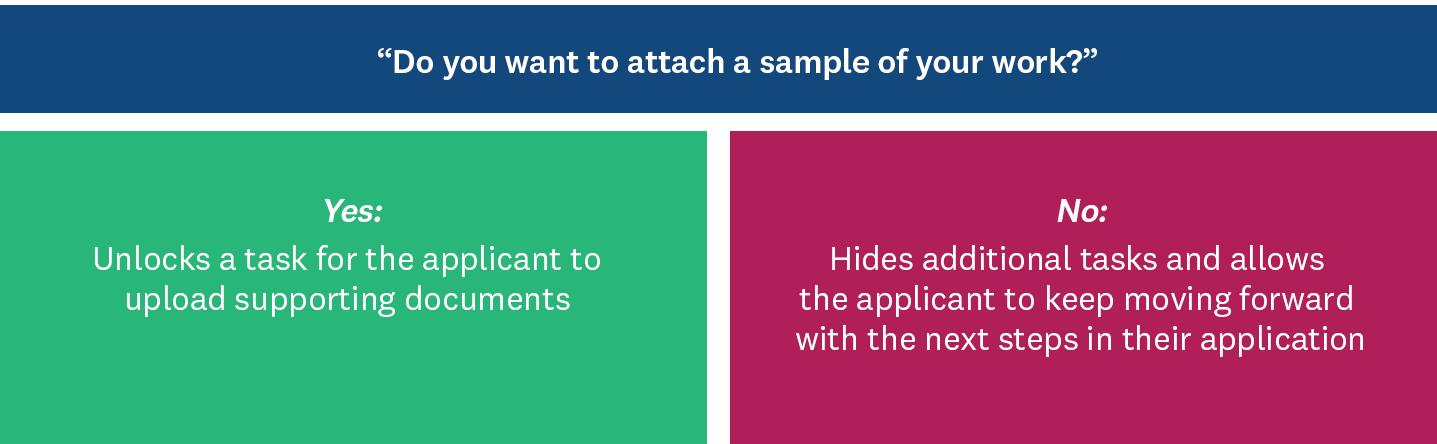
2. Pre-filled applicant responses
What is it? A feature that allows information from a previous question to be re-used, should that question appear again later in the application process.
Why do we love it? If you’re asking applicants for the same information more than once, this feature will allow applicants to re-use information over and over, instead of typing it out each time.
The outcome? Applicants don’t waste time typing redundant information, such as email address, phone number, and other common asks. Instead, they answer these questions once and the system can apply their answers to other questions that ask for the same information. Bonus — the information you receive as an administrator is then consistent throughout the entire application.
3. Collaboration; for your applicants and reviewers
What is it? Two features that allow your users to collaborate on different levels. On one level, applicants can invite other team members or contributors to work on or view their application throughout the process. On another level, reviewers can share scores and comment on incoming applications, to gain a different perspective and participate in discussion.
Why do we love it? Collaboration for applicants opens up the possibility for teams to submit an application, or for various people to contribute to a single application, reducing workload. Each team can also have a primary applicant who is responsible for inviting and removing participants from the application. Collaboration for reviewers opens up the ability to discuss incoming applications and ask questions to other reviewers that have been assigned those same applications.
The outcome? Applicants have the flexibility to complete their submission alone, or invite others to contribute freely. Reviewers can ask questions and support each other, reducing administrative workload.
Tip: The ability to allow for collaboration is optional. As an administrator, you can turn collaboration on and off for both applicants and reviewers individually, based on your program needs.
4. User permissions and audit trails
What is it? Two features that help administrators manage system access and keep track of activity on the back-end.
Why do we love it? Most organizations have 2 or 3 people who govern the application and review process. Many do however have additional staff or volunteers that play a key role in the process. User permissions can be set by primary administrators to make sure that all other administrators and reviewers can see only what is important to their role, and make changes only applicable to their responsibilities. Audit trails keep track of activity on the back-end.
The outcome? Primary administrators can set permissions based on what makes sense for their organization, and have confidence that other members of their team have access to only what’s required. This keeps additional information secure and private. Audit trails help maintain a transparent process and provide administrators with an activity log that can be referenced at any time.
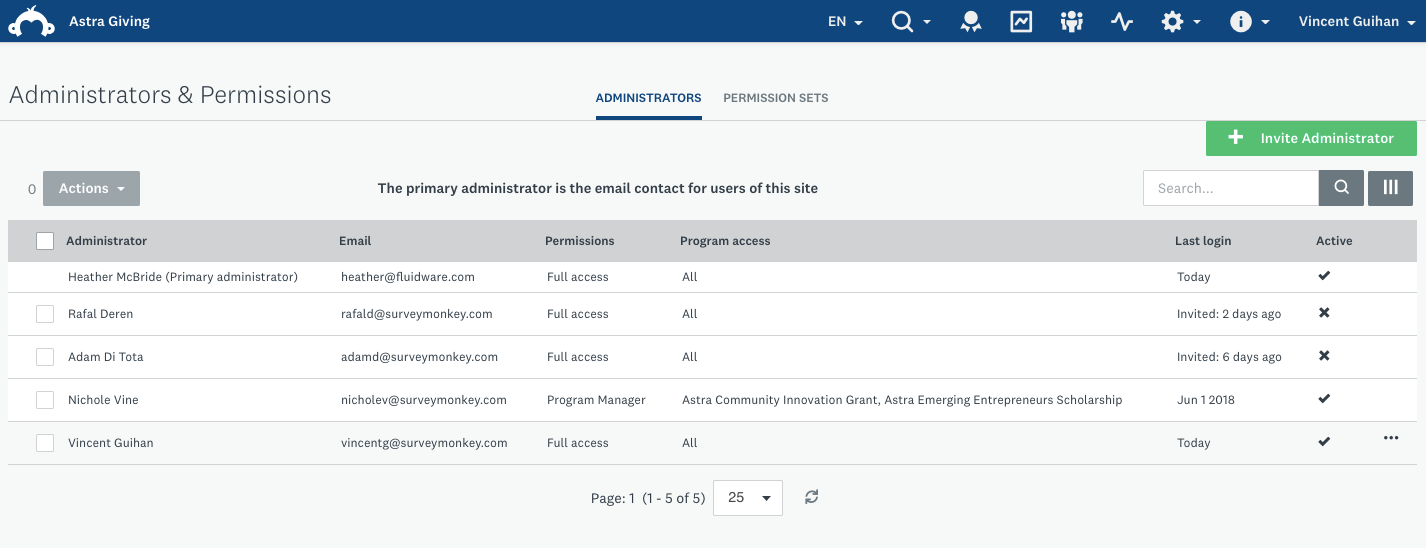
A simple interface allows primary administrators set permission levels for other users
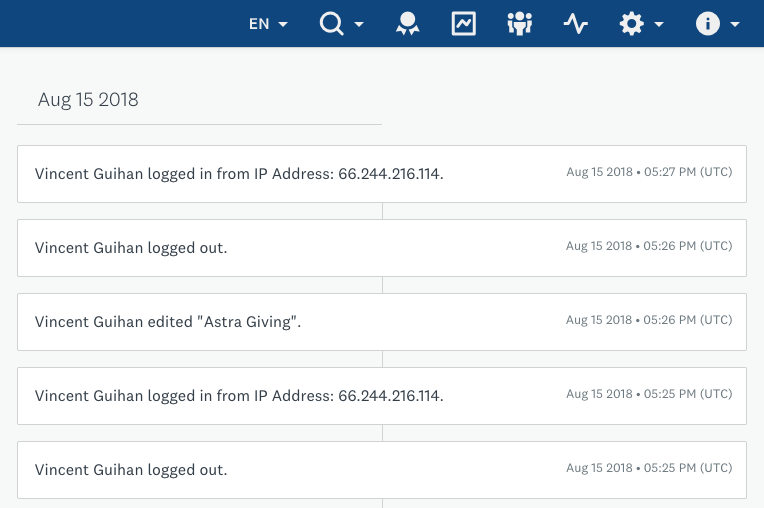
Audit trails enable administrators to track who did what, and when
5. Implementation services at renewal
What is it? 5 complementary service hours each year at renewal, to review your program goals with an Implementation Specialist and make adjustments to your programs as needed.
Why do we love it? When it’s time to renew, chances are you’ll have already completed one (or more) application and review cycle, learning new things along the way. We understand that requirements and programs change over time, and we want your setup to reflect these changes. Whether you’re looking for advice on how to further streamline your process, or looking for a hand in making changes, the Implementation Specialist dedicates 5 hours to helping you achieve your goals.
The outcome? You and your team get real-time answers to questions you may have about your process, with 5 complementary hours to make changes and adjustments based on desired outcomes. Teleconference meetings are exclusive to members of your team, allowing you to spend time focusing on questions specific to your programs and getting set up for another successful year!

–
Already using these features and benefits? Amazing — you’re ahead of the pack! If you have yet to take advantage of these opportunities, or are new to Apply, ask us how you can! Customers can reach out to their Customer Success Manager, and those new to Apply can fill out the form below.


