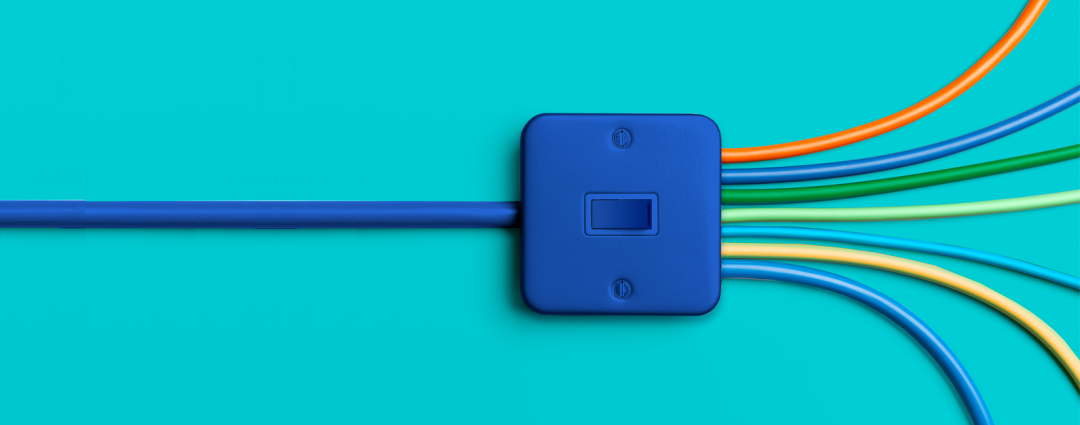When accepting applications across multiple programs, it’s common to require the same information at various points. For grants, this may mean requiring an organization to upload mission and vision statements multiple times; for scholarships, it may mean requiring a student to upload their transcripts or submit contact information repeatedly for each scholarship. That repetition means more work for administrators, reviewers, and applicants.
But imagine if applicants only had to enter information once? Apply’s reusable tasks make that possible, saving everyone a lot of time and effort.
Simplify the applicant experience
Reusable applicant tasks enable applicants to reuse data from tasks they have completed across multiple programs and applications, or from one stage of the application to the next. No need to repeat the same task over and over or re-enter information if the same questions come up again later in the same application or across multiple applications.
For example, imagine you are offering three different scholarships that students can apply to. Since applicants have the choice of applying for just a few scholarships, or all three, you’ll want to make sure that each application process includes a form for personal information. With a reusable applicant task, students can fill out their information just once, with confidence that the information will be applied to every application that they submit.
Reusable applicant tasks improve the applicant experience, reduce the errors that commonly occur with manual data re-entry, and together improve your completion rates, consistency and quality.
Easily create and edit a reusable task
Apply makes it simple to create and configure a reusable task as an administrator. A reusable task can also be added to any workflow with just a few clicks, the way you would any other task in Apply. Many tasks can be turned into a reusable tasks, and editing is all point and click.
If you make changes to a reusable task’s settings or configuration, those changes are also applied automatically to every instance of the task across your site. No need to to update every instance! If you offer 10 or even hundreds of programs, for example, our automation saves a lot of time.
Interested in adding reusable tasks to your application? Get started by watching a tutorial video, reading step-by-step documentation, or reach out to our Customer Success team today!