Sometimes making decisions on applications can be difficult, but making decisions without accurate, relevant and accessible date can be near impossible.
By leveraging some key features in SurveyMonkey Apply, such as our review stages, automated assignments, and reporting, you can ensure you are collecting and analyzing the most relevant information, all the while saving you time in the process.
Review Stages
Now that your applicants have submitted their applications, the next step of the process is often some form of review. These review stages can contain qualitative questions, quantitative questions, or a mix of both to ensure you’re collecting the right information from your reviewers.
To get started with your review process, create one of the following:
1. A simple review stage, if you’re looking for a quick, quantitative score, or
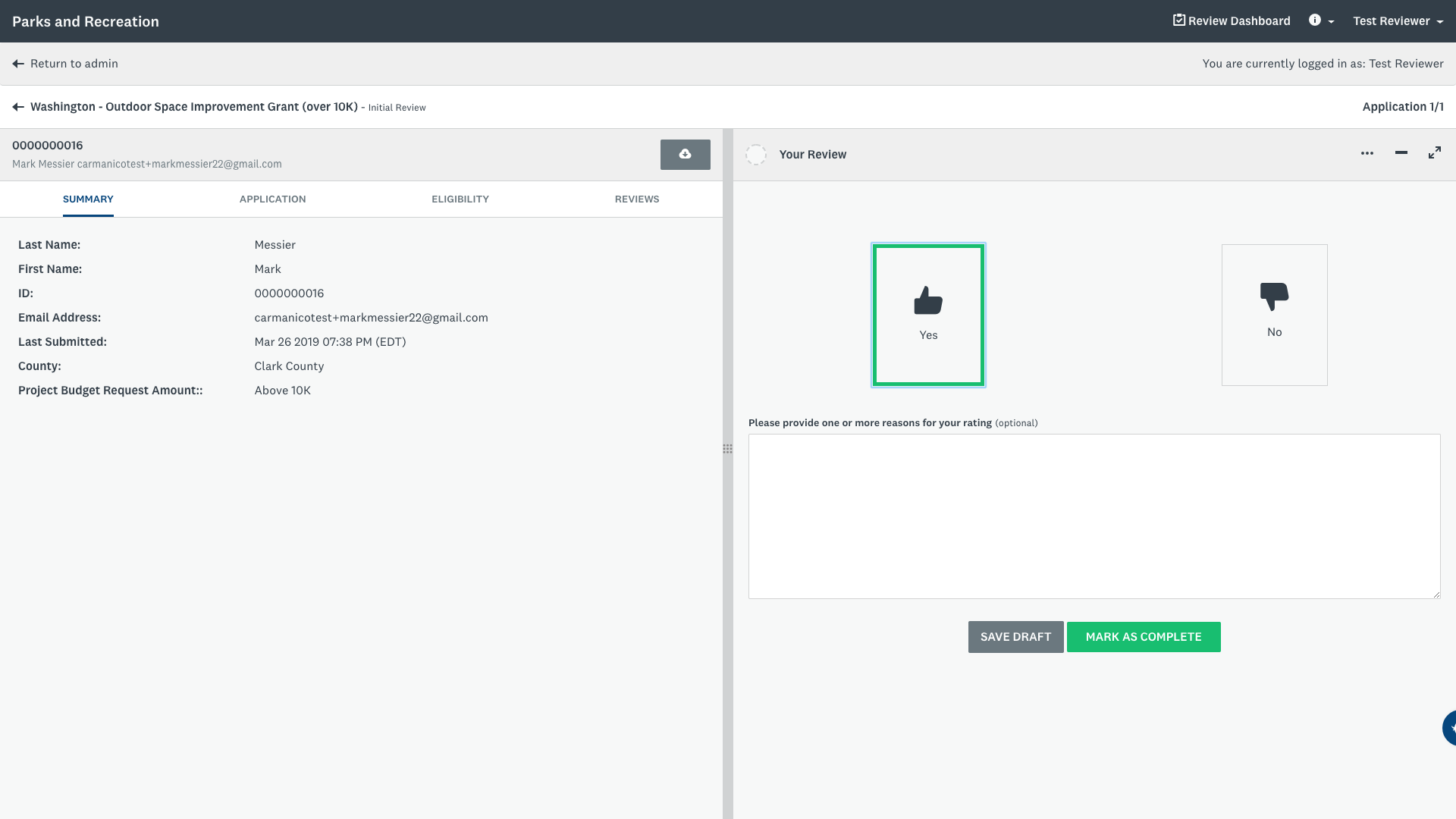
2. An advanced review stage if you’re looking for quantitative results, qualitative results, or a mix of the two.
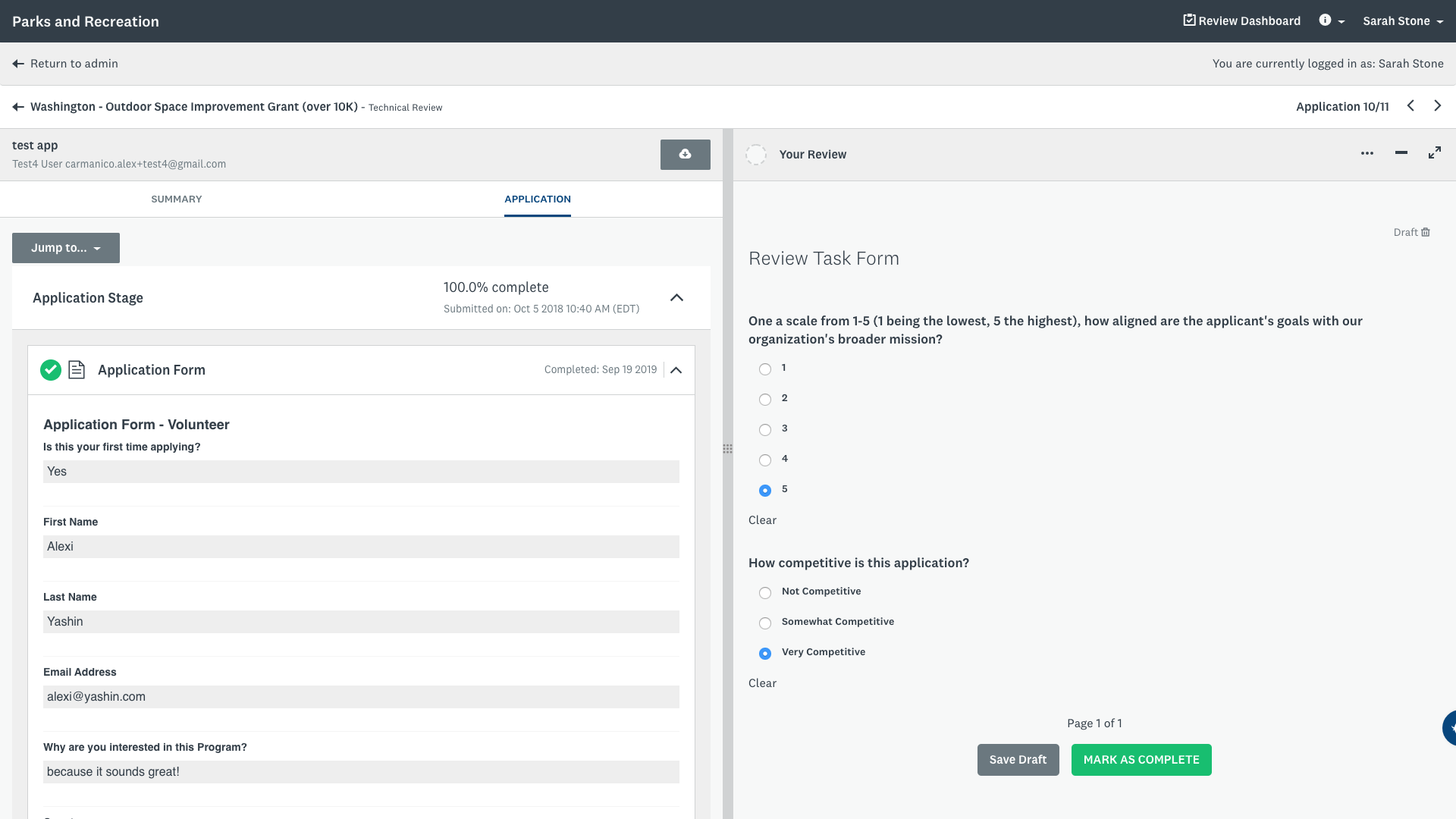
In either case, you’ll want to ensure you are asking your reviewers questions that you would like to analyze and report on during or after the evaluation period has ended. To learn more about this, please see our ‘Setting Up the Evaluation for a Review Stage article’!
Automated Reviewer Assignments
Once your review stage(s) are configured, it’s time to start assigning applications to reviewers or review teams. Reviewers will only see and be able to review applications they’ve been assigned. This is accomplished using a variety of assignment options, ranging from basic automations to more advanced assignment automations, which we’ll explore below.
Letting SurveyMonkey Apply do the work in assigning your applications to the right reviewers can save you a lot of time, and ensure accurate and equal distribution. There are three default settings that give you the control to automatically distribute your submitted applications:
Option 1: Assign all applications to all selected reviewers
This is a great option if you want all your applications to be reviewed by all your selected reviewers! It ensures that each application will be reviewed by more than one person. If your program requires as many eyes on each application as possible, this may be a good fit for your process.
Option 2: Evenly distribute applications to selected reviewers
This is a great option if you have a lot of applications and want to evenly distribute the workload for your reviewers. It ensures that each application gets at least one review.
Option 3: Set custom rules for how to assign applications
If your process requires a more granular review stage, or you have teams of reviewers that need to look over certain applications, using custom rules is a proactive way to ensure that all applications are reaching the right people, at the right time. A great example of this would be if you wanted a specific reviewer, or team of reviewers, to evaluate applications that had answered a question in a particular way. Custom rules can be as basic or complex as you need them to be.
These three automation options range from simple to increasingly more complex. By leveraging automated reviewer assignments, you can save time and ensure that the right people have access to the right applications.
Your requirements will determine the best course of action. To learn more and get started with this automation feature, check out our ‘How to Automatically Distribute Applications to Reviewers Article’!
Once the distribution process is complete, your reviewers can start proving insights to help you make final decisions, which is the next step in the process: analyzing results.
Analyzing Results
As an Administrator, all results and insights are available to you on the administrative back-end, in the applications area and via reporting.
Our powerful Reporting feature allows you to build charts and graphs directly within the system for analysis or download.
- To get started with reporting, navigate to the reporting area of your administrative dashboard
- Create a new report, or edit an existing report
- Drag and drop the relevant data
For more guidance on generating a useful and complete review score report, please see our article about ‘Building a Report with Reviewer Data’!
Key Takeaways
Leveraging these features is an excellent way to create a seamless transition between the time an application is submitted to when it is completely evaluated. It removes some of the administrative burden, allowing the product to work for you.
Want to get started?
Reach out to our Customer Success Team to leverage some of these features in your Apply site today, and to learn more about other ways Apply can help you save time and make better decisions.
